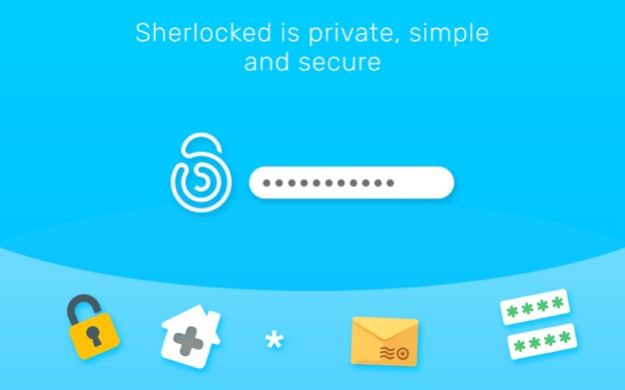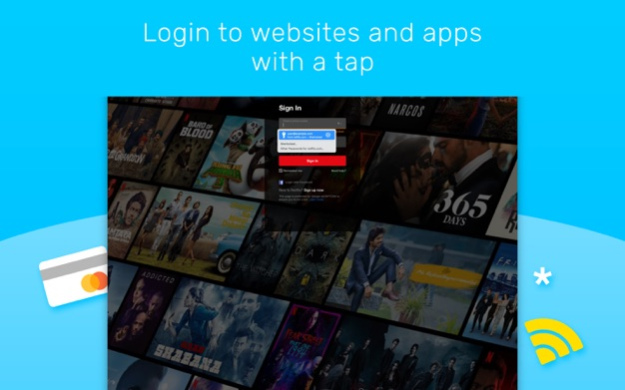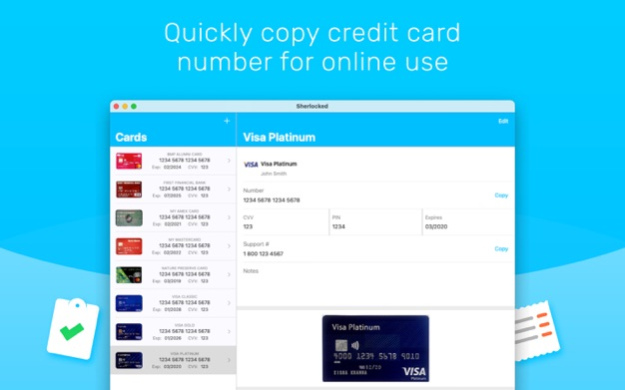Sherlocked - Cloud Vault 1.0.3
Free Version
Publisher Description
Sherlocked remembers all your passwords and logs you in to websites and apps automatically with a tap.
No more pulling out your hair trying to remember unique passwords for all apps and services. Unburden your brain with Sherlocked.
Sherlocked is secure -- we use military grade AES 256 bit encryption.
Sherlocked is private -- all your information stays in your private iCloud database.
Sherlocked is simple -- just check out our clean UI.
LOGIN TO APPS AND WEBSITES WITH A TAP
* Reusing passwords is risky. Create strong, unique passwords for each website and app
* Login automatically to apps and websites with a tap
STORE ALL KINDS OF ITEMS AND MORE
* Store credit cards, notes, codes and more
* You can scan and store documents
* Organize your items using tags and custom fields
YOUR ITEMS ARE AVAILABLE ON ALL YOUR APPLE DEVICES
Your information is available on all your Apple devices -- iPhones, iPads and Macs. Your items are automatically sync'd across all devices.
SECURE BY DESIGN
Sherlocked is brought to you by the makers of Stashword, a trusted digital vault. We use unbreakable military-grade AES 256 bit encryption. Your data is encrypted using a master password which only you know. Your data always stays *with you* in your iCloud private database. Your encrypted data is never sent to us. No one can unlock your vault -- *not Apple*, *not the Government*, *not even us*.
* Use Sherlocked as your authenticator: store two-factor authentication codes
* Lock and unlock using your Face ID or Touch ID.
WHY PAY MORE?
Sherlocked is better and yet less expensive alternative to other password managers. We use Apple's iCloud storage to store and sync your items. This helps us keep Sherlocked less expensive and pass the savings on to you.
TRY IT FOR FREE
You can store 5 passwords or other items for free. The trial lasts *forever*.
ONE-TIME PAYMENT OPTION
Once you see the value of Sherlocked, you may choose a one-time payment to store unlimited items.
AUTO-RENEWABLE SUBSCRIPTION OPTION
You may also choose an auto-renewable subscription. Payment will be charged to iTunes Account at confirmation of purchase and auto-renews at the same price unless disabled in iTunes Account Settings at least 24 hours before the end of the current period. Your subscription can be managed in your iTunes Account Settings. Any unused portion of a free trial period, if offered, will be forfeited when you purchase a subscription.
* Privacy policy: https://sherlockedapp.com/privacy.html
* Terms of use: https://sherlockedapp.com/terms-of-use.html
Dec 30, 2022
Version 1.0.3
Minor changes. Removed messages tab and moved messages to Settings tab.
About Sherlocked - Cloud Vault
Sherlocked - Cloud Vault is a free app for iOS published in the Office Suites & Tools list of apps, part of Business.
The company that develops Sherlocked - Cloud Vault is Stashword Inc.. The latest version released by its developer is 1.0.3.
To install Sherlocked - Cloud Vault on your iOS device, just click the green Continue To App button above to start the installation process. The app is listed on our website since 2022-12-30 and was downloaded 2 times. We have already checked if the download link is safe, however for your own protection we recommend that you scan the downloaded app with your antivirus. Your antivirus may detect the Sherlocked - Cloud Vault as malware if the download link is broken.
How to install Sherlocked - Cloud Vault on your iOS device:
- Click on the Continue To App button on our website. This will redirect you to the App Store.
- Once the Sherlocked - Cloud Vault is shown in the iTunes listing of your iOS device, you can start its download and installation. Tap on the GET button to the right of the app to start downloading it.
- If you are not logged-in the iOS appstore app, you'll be prompted for your your Apple ID and/or password.
- After Sherlocked - Cloud Vault is downloaded, you'll see an INSTALL button to the right. Tap on it to start the actual installation of the iOS app.
- Once installation is finished you can tap on the OPEN button to start it. Its icon will also be added to your device home screen.